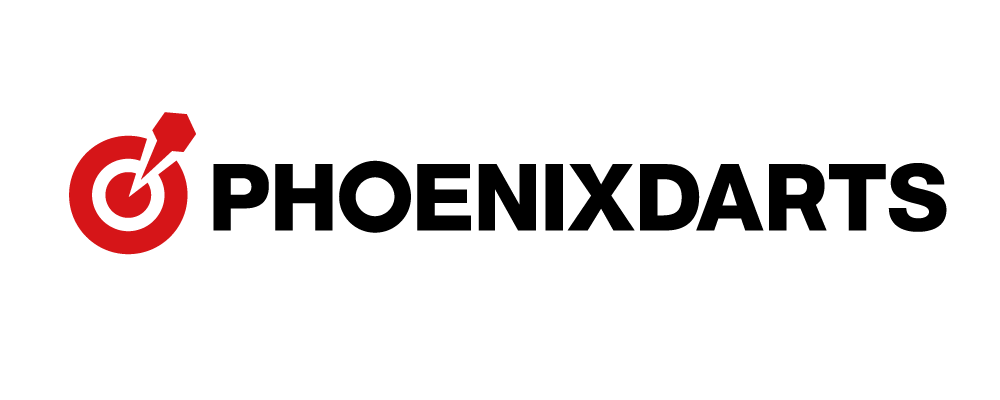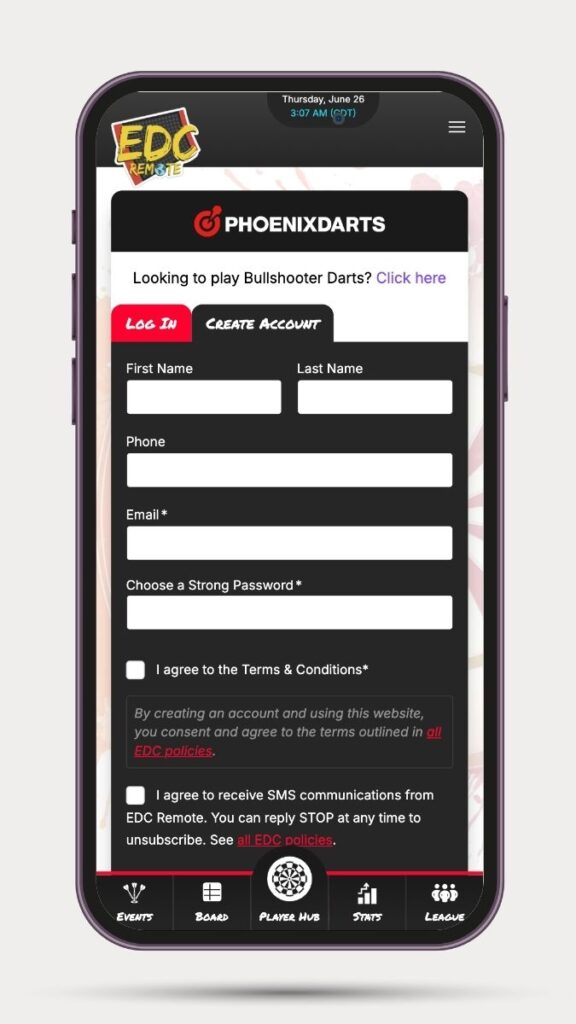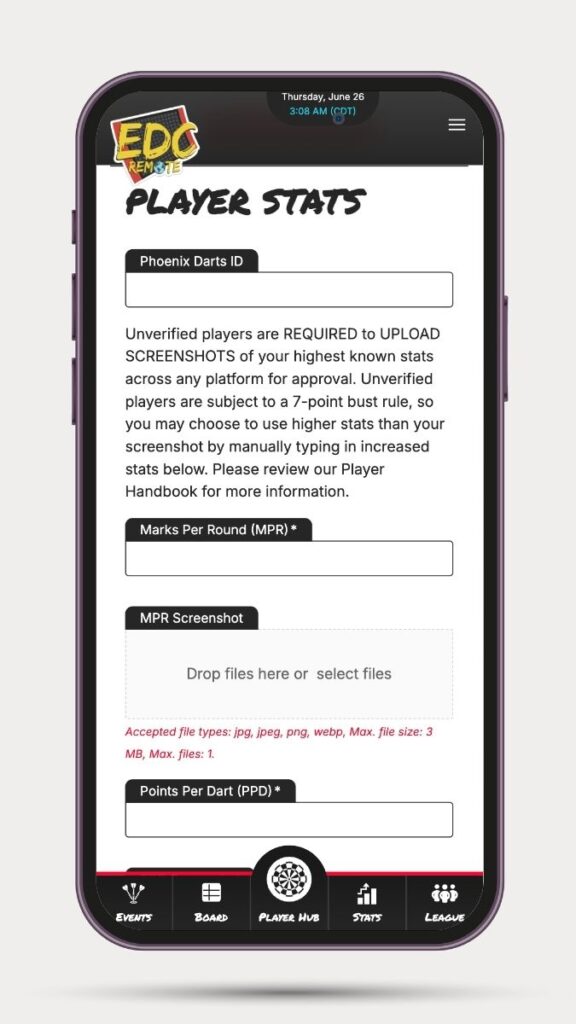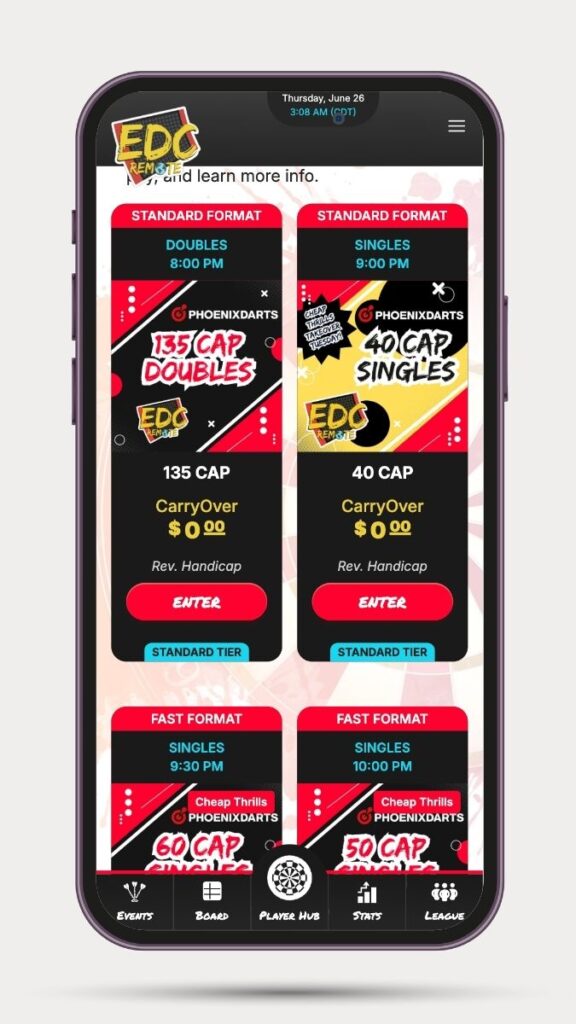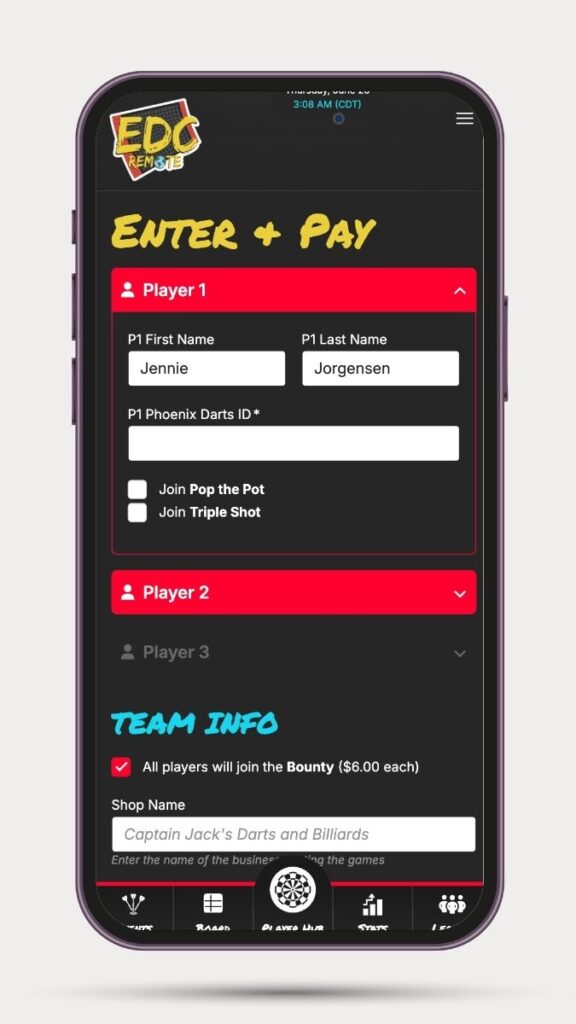Welcome to the new EDC REMOTE
How To Play
1. Create a player account at PHOENIX.edcremote.com
2. Upload screenshots of your highest known stats into the info section of the player account
3. Find your player rating to determine caps you fit (MPR x 10) + PPD
4. select ‘phoenix platform’ to Enter and pay for your desired event at phoenix.edcremote.com
5. check the edc whiteboard for your entry to populate, confirm accurate stats, names, & other important information. when you see 3+ teams in, the event is confirmed!
6. Review handbook for rules and instructions
7. Login on any online tournament-enabled board with no share codes needed at the time
8. Play your tournament, view info about event on the website or on our private facebook group and WIN!
9. Receive payouts via paypal by end of day
10. REPEAT!